Adobe Illustrator & Quilt Blocks
Years ago, when the web pages were built with html and javascript was in its infancy, I used to design web sites. Then I got a "real" job and didn't keep up my web skills. At the time, I learned how to use Photoshop. Although Illustrator was around then, I never really learned how to use it.
Seeing so many great quilt blocks and full quilt tutorials that show precision and detail in layout and design, led me to discover how to create a block in Illustrator.
I found a tutorial, tired it out, and then played around trying to create an Inverted Star. This is what I came up with:
Here's a photograph of the original:
Some of the points in the Illustrator version don't quite line up well enough (although in the small version displayed here, it looks fine). I have to figure out how to move a line after it's been created. Or maybe how to make it straight the first time. Color-wise, I have to figure out how to save a set of colors and how to save a set of swatches of fabric. Now that would be cool, to use actual fabric swatches in the design.
Now that I know how to do some basic things in Illustrator, I'll be playing around with it a bit more. Graph paper and colored pencils are still my first go-to tools. However, Illustrator may be more effective than photographs, sometimes.
What tools do you use when designing your quilt blocks?
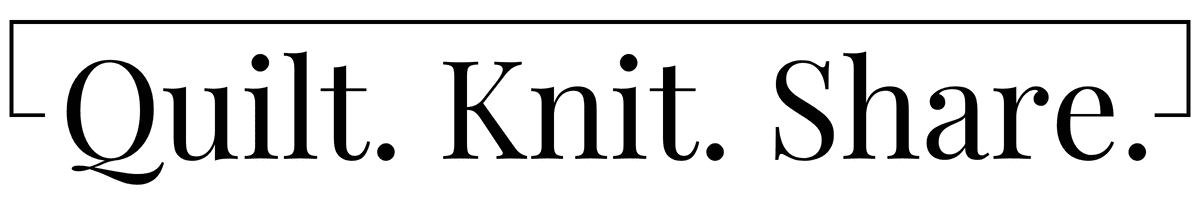

![[3 x 6] Bee Blocks](https://www.quiltknitshare.com/wp-content/uploads/2011/02/6a00d83516641653ef0148c826342c970c-800wi.jpg)